We all know that social media is important. There are many articles out there that will tell you what to do and they all say to post regularly. Regardless of what platform you are using, regardless of what your content is, regardless of your audience, industry, or other considerations, the advice is always to post regularly. But what does that mean?
I find it’s easier to show rather than tell, so I’ll walk you through what I do for Tourism Tiger. You can apply my methods to your own pages.
Tourism Tiger is a web design company that specializes in websites for tour and activity operators(opens in a new tab). That means that our followers are typically business owners. They look at our social media pages for a couple of reasons. In general, our followers want to see:
- Tips specific to their businesses
- What we can do for them
Your followers will have their own reasons. It’s good to know who they are, and who you want them to be before jumping in. But that’s not the point of this post. This post assumes that you already have the answers to those questions.
The first thing I did for Tourism Tiger was deciding what we could do that would give our followers what they want. For us, that meant:
- before & after images of websites
- videos of completed websites
- a tip from one of our blog posts
- our latest blog posts the days that they were published
I also post our list of 95 places to list your tours(opens in a new tab) every month so that new followers get the chance to sign up for OTAs.
Here is what that looks like in practice:
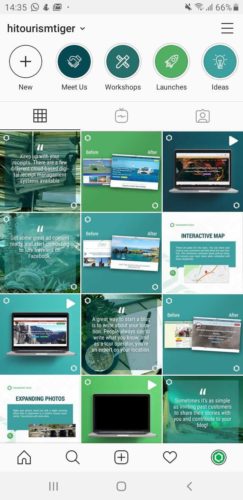
Now, to be clear, these are not the only things that we publish. This is what I established to be the minimum. If one of our clients wins an award, we make a special post. If one of our partners has a new offer, we make a special post. If we’re doing a webinar, we make a special post. You get the idea. The point of these posts is so that there is always something happening, something to see, and, most importantly, something to remind our followers of us.
Okay, so I had my list of post types and I was sure that there was something to post daily (we repeat the week’s blog posts on Saturday and Sunday). The next step was easy. I chose what to do on each day. We post on this schedule:
Monday: before & after
Tuesday: new blog post
Wednesday: tip
Thursday: new blog post
Friday: website video
It’s true. You can check it. I’ll wait.
Back? Let’s continue.
After that, it was time to make an editorial calendar. Well, to finish the editorial calendar. By choosing what type of post to publish on which day, I was halfway there. For our calendar, I used a spreadsheet but you can use a calendar or a notebook. The important thing is to have a place that you can easily organize by day.
I knew that I would publish a before & after on Monday, but I didn’t know which before & after. I made a list of the websites that I wanted to include, at some point, in these posts. Having the list in front of me helped me to decide which ones to post at which time. I considered a lot of factors: which were newest, which made sense seasonally, which were similar in colors and style to others. Then I put them into my calendar so I knew which before & after picture would be published on which Monday.
Then I repeated that for tips and videos. Blog posts were easy because I just had to post the one that was published that day.
You can make this as complicated or as simple as you like! Depending on your goals, you may want to post daily or you may want to post multiple times per day. If you’re posting daily, you don’t need to go beyond which thing you’re posting each day on your calendar. You should definitely consider the timing of your post, but if there is only one you’ll quickly memorize what time to post. If you’re posting multiple times per day, your calendar is going to need to include times as well.
This is what my current calendar for Tourism Tiger looks like:
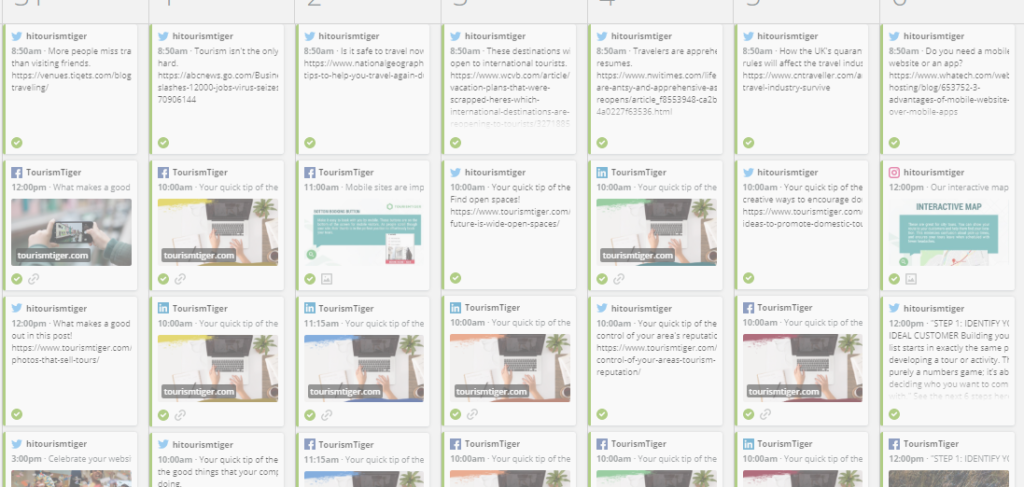
But it started like this:
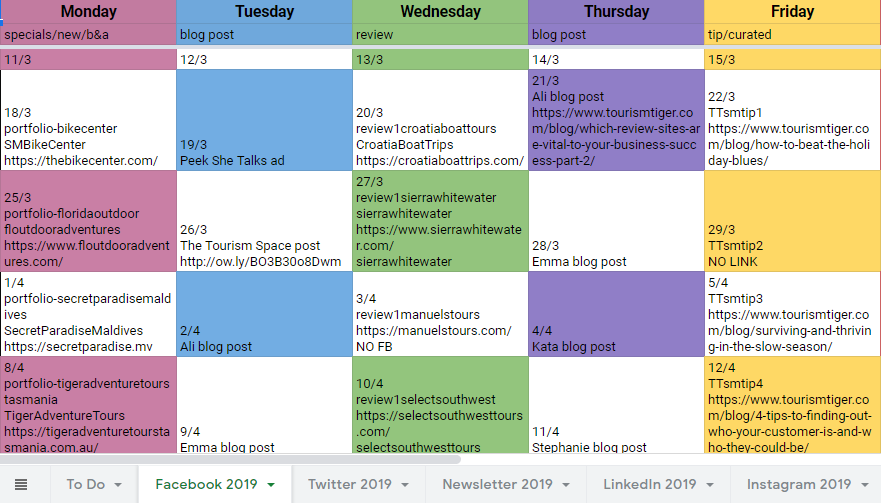
(Note that the days for each type of post don’t match what I said above. That’s because you change things! You should stick to a schedule, but if you want to add a type, remove a type, or change days, you can do that. You don’t have to keep exactly the same schedule for the lifetime of your company.)
“Stephanie,” you say, “this is great for you, it’s your job. I don’t have time for this.”
And you make a good point.
You can make this easier on yourself by doing a few things. Set aside time to create posts in advance. There is no way I could keep up with this if I had to make each post the day it went live. I set aside a day or two a month where I create everything I need for the upcoming month. I find the tips from old blog posts and I create the images for them. Then I make screenshots of “afters” and download the “befores”. I gather my materials for each post on my calendar, then I go into Photoshop and put everything into the templates. You could use Canva if you want styled images, but if you’re sharing curated content (marketing speak for something someone else created), you can skip that step.
Here’s where you start to have options. You could use a program that automatically posts for you(opens in a new tab). I use Hootsuite. Or you could set an alarm to remind you to do it yourself. Most social media platforms will let you schedule in advance on their site if you don’t want to spend the money on something like Hootsuite or the time on doing it daily. That said, I recommend Hootsuite because their calendar view shows me everything that I’ve posted, at what time, and to which platform.
Now you’re an expert and can start doing your own social media. Again, everything above is the MINIMUM. You still have to go in and like posts, comment on other people’s posts, respond to people who reached out to you, and so on. But that’s a topic for another post. If you want more tips, check out the social media category on our blog(opens in a new tab). There is a lot of great advice that is applicable to specific platforms or to social media as a whole. And if you decide that it still seems like too much work, there are companies out there that will do it all for you so you can just sit back and watch the leads come in.
Find this article useful? Enter your details below to receive your FREE copy of 95 Epic Places To List Your Tours and receive regular updates from Tourism Tiger and leading industry experts.
By submitting this form, you agree to Tourism Tiger contacting you via email.