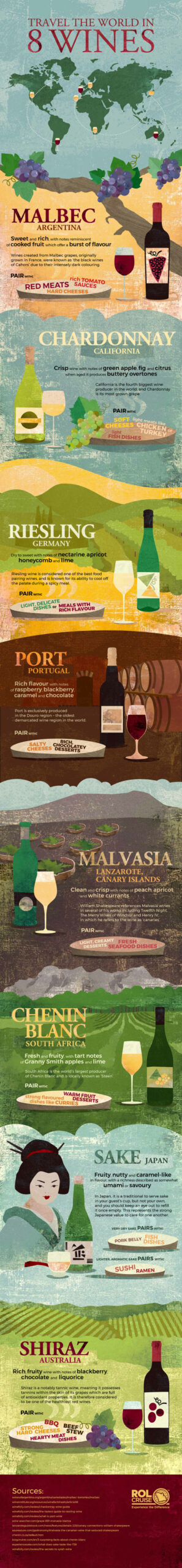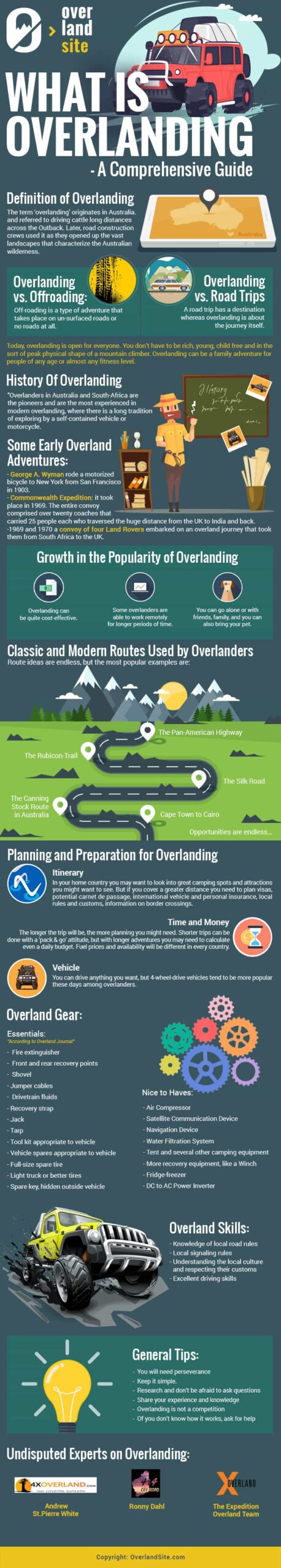An Info-What?
In case you’re not familiar with them, an infographic is where information (info) is presented in a visual (graphic) way. It can contain information, data, content, or a combination of these with visual, numerical, and textual elements varying based on the subject matter, preference, and audience. Infographics are a way to present information to more visual people(opens in a new tab) and make important points easily comprehensible. It is also a more interactive and engaging form of content(opens in a new tab) that a standard blog on its own. By using them you can either simplify complex topics, summarize large quantities of information, or just provide a fun alternative to mix up your content offerings.
This infographic from ROL Cruise(opens in a new tab) tells a concise story about wines around the world, that perhaps in a traditional blog would seem to be lacking the additional pizzaz that the infographic layout.
What Should I Make My Infographic About?
Just like a traditional blog or social media post, there are no rules of what you can or can’t turn into an infographic. It’s entirely up to your creativity and business needs. The length, the amount of text, and the quantity of visuals can widely vary depending on its purpose. In terms of the graphical style, again, it will depend on the type of information or visuals you are sharing, but we recommend you consider your business’ branding(opens in a new tab) when it comes to designing it, whether that’s the inclusion of your logo, company colors, and similar fonts or icon styles that visitors will find on your website. Plus by branding it, if anyone reshares it, it will still remain associated with your business.
Here are a few types of infographics you could make (with travel examples), but this is by no means an exhaustive list:
- Information: Here you can break down information into a combination of visual and text boxes. It makes important information more digestible and more attractive to groups of your target audience who will be put off by a wall of text.
- List: There is a lot of potential here. It could be a packing list, a list of top things to do in your area, or must-knows before taking one of your tours.
- Process: If you offer a multi-day tour, an infographic could be a great way to visually lay out the different activities that take place on each individual day.
- Timeline: Here you could include a visual representation of your tour business story.
- -Location or Geography: Take a standard map to the next level and highlight top nearby sites, stops along your tour with short descriptions, or any additional information not found on a conventional map.
- *Bonus* Gifs: Yes you read that correctly. You can incorporate moving elements into your infographic (of any content type) and save it as a gif(opens in a new tab) so that it automatically keeps replaying. Just be selective with your inclusion of moving elements so as to add to the overall experience and not take away from it — less is more.
With this infographic, Overlandsite(opens in a new tab) used the format to provide a full breakdown and concept in an engaging format
Where Should I Publish and/or Promote My Infographics?
Just like content, there are no finite rules (but we can definitely help give you some ideas to get started). Like content that you are already familiar with such as blogs, photos, videos, live streams, there can be a variety of benefits. Firstly, the content can exist in more than one location, especially when you’re investing time and effort into it. In other words, an infographic that you create does not have to exist just or your website, or just as a social media post. When it comes to planning what you’d like to make an infographic about, consider where it’s going to be posted or shared. Set clear goals for what you’d like to get out of your infographics: are you just looking to create new and interesting content to supplement what you already have? Are you looking for something that will predominantly exist on your website, or that you may send as an email?
To get started, a great place to share infographics is directly on your website. This could be as part of a blog, on your about us section, or even as a downloadable element on a tour page. Another option is to use your infographic as a way to get people to subscribe to your newsletter. Imagine something like “top 15 street food recommendations in X city from a local”. Then, once they sign up for your newsletter they’ll be able to access the infographic, a win-win situation. Similarly, you could send it as a bonus resource as part of a confirmation email such as “fun facts” or “other things to check out nearby”. You can also use your infographics on social media (just be careful with the image formatting that different platforms have). There is no one way, and there’s nothing to stop you from using multiple strategies that make sense for the type of infographic that you create.
This example by the Road Bike Hub(opens in a new tab), showcases that simple doesn’t mean less effective.
What About SEO?
We’ve said it, and we’ll say it again, SEO is a crucial tool for tour operators(opens in a new tab) and that includes your images. But the question is, if an infographic is an image, how can its content help your SEO ranking for your website. Well, the truth is, it can, and it can’t. Because it is an image (or gif) the actual content contained within the infographic will not help you rank because Google can’t scan an image to then interpret the content. Instead it’s scanning for actual text content.
There are multiple text elements that still come into play in addition to the infographic itself when it comes to ranking and convincing people to click. This includes your title, metadata, alt-text, and URL (if it’s located on a page). The other common practice is to include an accompanying blog where you can expand on your points and make the most of all the traditional benefits that come from writing a blog.
This infographic by Outdoor Spider(opens in a new tab) showcases an example of including a list, but they also featured their infographic on a blog which contains the list in text form as well as a description to account for SEO and search results.
Important to Remember
While you may be buzzing with excitement to set off and start making infographics, remember that infographics should be used to supplement your material, and not be exclusively used to replace traditional content whether on your social media profiles or on your website. As mentioned earlier, the content within an infographic cannot help you rank for SEO on its own. (If that were the case, why haven’t you ever seen websites made up entirely of only infographics). Think of infographics like sprinkles on the metaphorical sundae, they make for an excellent addition, but if you overdo it, it can appear cluttered and chaotic. One other crucial point: If you are using statistics that are not your own research, be sure to cite your sources by including a link within the infographic at the bottom.
This infographic from Webjet(opens in a new tab) pulls elements from a few content types to provide a great resource for travelling. This could be a great addition to a confirmation email or it would also make for a great added bonus to get people to sign up for your newsletter.
Time to Get Started
There are a variety of free and paid options available(opens in a new tab) for making infographics depending on the complexity of what you’d like to create, and your ability and interest to do it yourself, or to then even outsource it and work with a designer. If you choose to go at it yourself, like any new process or skill it may feel a bit scary to jump into the deep end, but as you make them, (just like blogging) it will get easier. Remember to set clear goals and objectives, write out a list of subjects you want to map out, and in the same way that you would write an outline for a blog, write an outline for your infographic. Then it’s just a matter of arranging those points into the visual layout, and finally sharing it with your audience!

This infographic from LinkedIn(opens in a new tab) is a personal favorite, and showcases that creativity and out-of-the-box thinking can produce hilariously entertaining, yet also informative material.
Find this article useful? Enter your details below to receive your FREE copy of 95 Epic Places To List Your Tours and receive regular updates from Tourism Tiger and leading industry experts.
By submitting this form, you agree to Tourism Tiger contacting you via email.